We spent the first half of 2021 conducting customer discovery at the intersection of industrial systems and cybersecurity. We still have a long way to go — we certainly haven’t achieved product market fit — but things are moving at a good clip:
July 2021: gained conviction around a specific startup idea.
August 2021: Incorporated
September 2021: raised a “pre-seed” fundraising round to test our hypothesis
February 2022: we secured our first LOI from a customer in our target market
We certainly put in the work: hundreds of calls, team brainstorming, and or course, data entry. Lots and lots of data entry. But along the way we created a bunch of small systems, using free and inexpensive tools, in order to improve our efficiency.
As we are a security company, we won’t be talking about our actual tech stack — the things we are building to secure industrial control systems and networks — but this post covers the tools we used to help us sell, recruit, raise, and operate efficiently.
So you can too.
1. Shortcuts.
This is both a hack and a mindset. Whenever I noticed myself typing out the same block of text repeatedly, I created a shortcut that would enable me to, in a few keystrokes, insert that same text. On a Mac (OS X), this is simple; go to System Preferences>>Keyboard>>Text:
Then, simply click the “+” button in the lower left corner of the window, and type in the text you want to type under “replace”, AND then the text you want that to be replaced with under “with.”
For example: “Can you send me a few paragraphs about what Galvanick does?”
“Sure,” I say. And type out “ *pitch ” which then inserts the following text into email/text/DM/etc:
Galvanick helps companies secure their industrial systems and networks against cyber threats. The Galvanick platform aggregates telemetry from across your industrial environment, then contextualizes and surfaces only critical malicious behavior to your operations and security teams, enabling companies to identify threats sooner and respond faster, minimizing cyber risk to industrial infrastructure.
I have shortcuts for my Calendly, a public data room, and even a short message when I need to move a conversation from another platform (e.g. Signal, Linkedin) to e-mail.
They might come across as callous, but much of a CEO’s job is communicating. And the most efficient way to do that is to push towards a single place to handle tasks. Some use a 3x5 card. I started to use my email inbox. Which leads to:
2. Superhuman
This is not paid advertising. I wish it was. I’ll settle for (1) a small allocation in the next round or (2) swag or (3) knowing that I’m paying it forward..
Using an advanced e-mail client was one of the definitive things that led to Galvanick being where it is today (e.g. still alive).
But don’t take my word for it, read this tweet-thread by my longtime friend Harvey Multani, which captures why:

Once I got it into my head that inbox procrastination would kill the company, I decided to do something about it. That something? Superhuman. It has many benefits, but one of the best is that it enables users to create “snippets” to — just like the shortcuts above — rapidly triage. I do it 20-30 times per day, ON AVERAGE.
There’s a popular “Instant intro” shortcut that comes pre-loaded, but you can make your own. I use them for following up with folks, for scheduling meetings, sending out updates to folks, really any email I’m going to send more than once.
3. Calend.ly
It made processing invitations to connect much, much easier, taking the steps required to go from intro to call from ~5 down to 1. There are other calendar tools as well (some friends recently turned me on to CRON, and I might play around with it in the coming days), but Calend.ly is my gold standard for simplicity. Using the text shortcut hack, any time I want to set a meeting with someone I type “ *calendar ” and it replaces it with the URL string for my personal Calendly link.
There’s a pro version I might explore soon, but for now, the free tier is good enough.
4. Note taking.
I still use pen and paper. This is not great, since I try to take calls while walking. For key customer or investor conversations, I sit at my laptop.
The most important thing here is that after a call is finished, I try to go back to our database and enter in the important information.
5. Hypefury
This seems obvious — most of you have come here via twitter — but it was unnatural after nearly eight years as a [redacted] in the military, an intermission in Silicon Valley, then my four years on the National Security Council. The last thing I wanted to do was start tweeting about my fashion choices, or odd personal habits, on Twitter.
And yet, after a very long talking to by @HarveyMultani, I finally shed my old instincts and started communicating publicly. It’s hit or miss - Twitter has a vibe all its own - but fully 1/3 of all of our invested capital has come through the platform, along with a significant percentage of our real customer leads. For us, it has paid dividends. That said, Twitter requires discipline. I use a tweet-scheduling tool called Hypefury, which helps me write over compressed periods, then it schedules the tweets to come out over time.
6. Airtable
Starting something new requires an insane amount of data retention and processing. How do you keep methodical track of a personal network, potential customers, potential investors, potential teammates?
With the help of my good friend @buildingMadrid, we created an ur-database that atomizes down into (people) and (companies) and enables us to attach attributes to them. Investor? Customer? Potential teammate?What phase is the relationship at? Who introduced us? Who might they introduce us to in the future? What did we discuss with them on the last call?

7. Journey.io
This has been our ace in the hole.
Journey is an amazing tool that has helped us quickly, cleanly, and asynchronously communicate complex information to large numbers of people. Brendan and the team are building something special, and we will forever be customers of theirs.
Want to see how we use Journey? Check out “Welcome to Galvanick,” which I send to folks who ask, “so, what does your company do?” and of course, the link is “*galvanickintro” on my phone and laptop, so I don’t have to remember it.
Closing thoughts.
None of these things are a replacement for doing the hard work. But they are mechanisms to enable you to work faster, learn faster, and move faster.
With that said, there may be great tools out there I haven’t come across, or paid much attention to. Founders and operators: would love to hear from you below in the comments about how you manage your workflows, and if there are certain tools that have dramatically increased your performance.











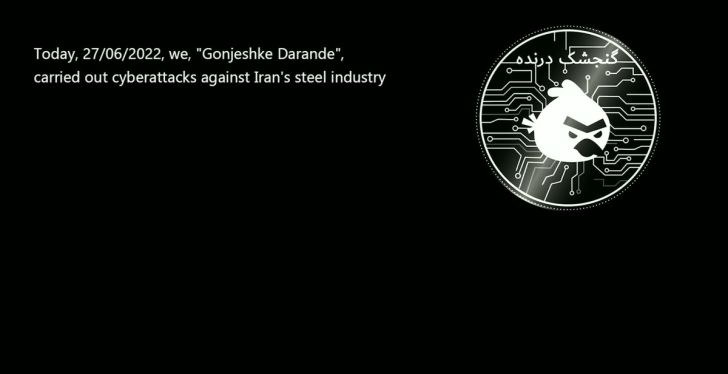
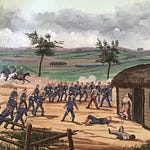



Share this post